
|
Checkout Cart ( Items) | Registered Users Login |
New Item in Cart
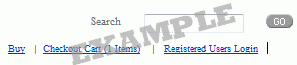
You have added an item to your shopping cart. You can click Continue Shopping to add additional items to the Cart or you can click Checkout Now. At any time you can checkout and pay for the items in your cart by clicking on the 'Checkout Cart (# Items)' link on the top right side of the screen (example above).
New Item in Cart
Welcome to the worlds first online handheld runtime development center. This tool requires the original databases to have been developed using HanDBase.
The runtime application has been divided into seven sections: General, Trial/Full, Databases, Startup, Help Text, Icons, and Final Build.
Each section has its own instructions so you'll know exactly what to do before moving to the next tab. Please start at the General tab and work your way right to finish with the Final Build tab.
